1. Download a copy illegally from a file-sharing website using a torrent program. (Which opens makes your computer to the outside world and places you at great risk for being attacked by spyware unless you are militaristic about your security software and firewalls. But really, who wants to hassle with that?) I'm going to go out on a limb and guess this doesn't seem like the option for you. :)
2. Download an open-source alternative to Microsoft Office. The one that I have used is OpenOffice and is available at www.openoffice.org.
 From this front page you would click on "I want to download OpenOffice.org," and then follow the instructions. There are several things about OpenOffice that I like besides the fact that its free. The best is how they allow you to choose what you download from the package. You could download all of the applications they have developed, or nicely for you, you can choose to only download the word-processing application. They also offer a lot of support if you get stuck or lost while becoming acquainted with the application.
From this front page you would click on "I want to download OpenOffice.org," and then follow the instructions. There are several things about OpenOffice that I like besides the fact that its free. The best is how they allow you to choose what you download from the package. You could download all of the applications they have developed, or nicely for you, you can choose to only download the word-processing application. They also offer a lot of support if you get stuck or lost while becoming acquainted with the application.3. Use the web-based Google Docs. (Another incentive to get a Google ID.) docs.google.com

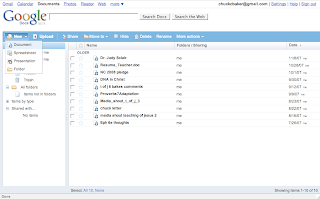
This route gives you fewer features when creating documents, but you can access your documents from anywhere and any computer because you actually save to Google's servers instead of your own computer. You also will need to be connected to the internet to use Google apps, so if you needed to type on the road or somewhere without Wifi you would not be able to access the program. Google also has a tour/tutorial you can follow from the frontpage of Google docs.

This is what the interface looks like when you are word-processing.
I like OpenOffice as the best option because its more of the features you're accustomed to using on traditional word-processing applications. Also, it's difficult to take a document created in Google Docs and save it to your computer. (It's a little easier to import documents created on your computer into Google Docs, but if you could make a document on your computer, you wouldn't have a need for Google Docs!) It got really annoying when I was playing around with Google Docs and wanted to use a document I created there in a software-based word-processor.
1 comment:
I found another web-based office application tonight at www.thinkfree.com. I've never tried it, but I saw many recommendations for it. They also have a hard copy you can have on your computer for free.
Post a Comment